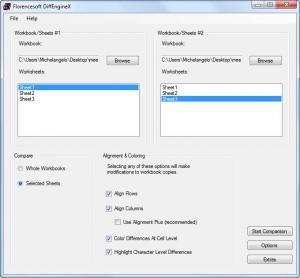DiffEngineX
2.26
Size: 30.1 MB
Downloads: 3971
Platform: Windows (All Versions)
Comparing the contents of two different Excel documents can be a long and tedious task. If the documents are too large, you will end up staring at the screen for hours. DiffEngineX will make it much easier to compare Excel workbooks in XLS, XLSX and other formats. It can find differences between cell comments, constants, contained Visual Basic code and more.
Before installing the software, you will have to download a 1.69 Mb archive which contains the setup file. The steps you will have to go through are standard. Apart from a destination path and shortcuts, the wizard will not prompt you for anything else.
DiffEngineX lets you compare the spreadsheets from two different Excel documents or those from the same file. There are two sets of browsing options on the interface, so you can load the files separately. The names of their spreadsheets will be displayed, side by side, in different lists, on the upper half of the window. You can select one or more spreadsheets from each list and click the Start Comparison button in the window's lower right corner.
The comparison process will take a few seconds. When it is done, the software will open both documents in MS Excel. The cells from the compared spreadsheets will be color coded according to a few rules. For example, the cells which contain something in the first spreadsheet, but nothing in the second will be red in both documents. A summary of the comparison can be found in a third Excel document. It will display the cell contents, from both spreadsheets, side by side, the total number of differences and more.
Before comparing spreadsheets, you may choose to align certain rows or columns, by clicking the check boxes on the lower half of the interface. If these options are ticked, when you click the Start button, a small window will show up, where you can specify which rows or columns to align, by moving them from one list to another.
Pros
DiffEngineX will compare Excel spreadsheets or whole documents in a few seconds. The software will highlight the cells or characters which are different, making them easier to spot. There is a large number of settings you can make which will help you compare documents according to your specific needs.
Cons
The software can be a bit confusing when running it for the first time. DiffEngineX will save you a lot of time, due to its fast and flexible functions. Any Excel documents or spreadsheets, regardless of their contents, can be compared in a few seconds.
DiffEngineX
2.26
Download
DiffEngineX Awards

DiffEngineX Editor’s Review Rating
DiffEngineX has been reviewed by Frederick Barton on 23 Apr 2012. Based on the user interface, features and complexity, Findmysoft has rated DiffEngineX 4 out of 5 stars, naming it Excellent